반응형
Byteball Coin has special Airdrop program for the steemian.
You can get free ByteBall Coin(GBYTE) If you have any steemit account.
- You will get 10$ worth GBYTE when you have over 30 steem reputation score.
- You will get 20$ worth GBYTE when you have over 40 steem reputation score.
- You will get 40$ worth GBYTE when you have over 50 steem reputation score.
- You will get 80$ worth GBYTE when you have over 60 steem reputation score.
- You will get 80$ worth GBYTE when you have over 70 steem reputation score.
How to ?
1. Download Byteball wallet program.
- You can download the official wallet here : http://byteball.org

- Download that matched your device.
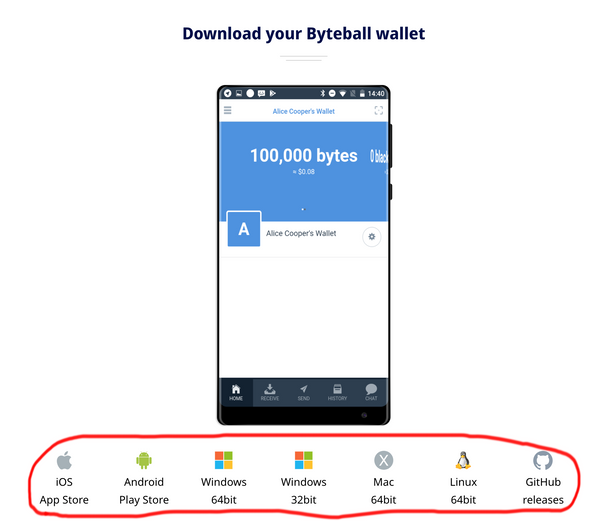
2. Install and open Chat view
- After install the wallet program, you can see the chat view menu on the main home.
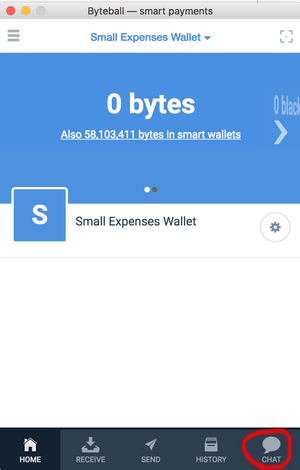
3. Add Steem attestation bot to your wallet
- In the chat view, you can see the 'Steem attestation bot' menu on the Bot Store Tab.
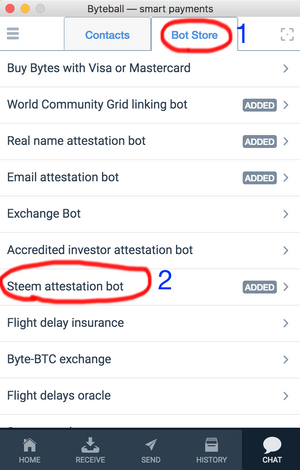
4. Read instruction and send your address as chat message in the 'Steem attestation' chat.
- You can see the instruction when you open the 'Steem attestation' chat.
- After read the instruction, you can send your address as chat message by clicking (...) button.
- And choose first 'insert my address' menu to send your address as chat message.
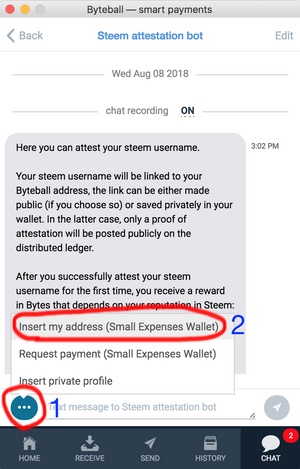
5. Verify your steemit account by click steemconnect link that provided in chat.
- After sending your wallet address, You can see the steemconnect link on the message.
- Please verify your steemit account by clicking that link.
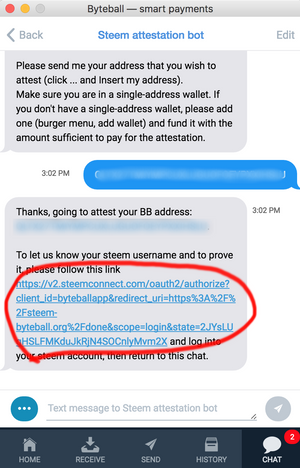
6. Sign your steemit account by click 'Request sign message' link that provided in chat.
- After verfiying your account, you can choose your account name's privacy. you can choose any.
- After set the privacy for your account, you can sign your account again by clicking the sign link on the message.
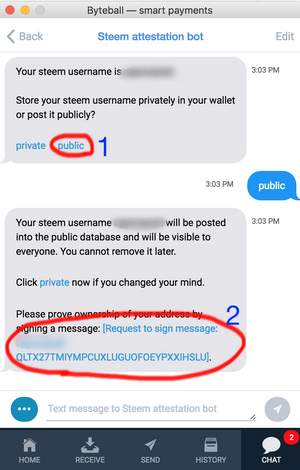
7. You got ByteBall Coin.
- That's all. You got the some amount of ByteBall Coin to your new wallet.
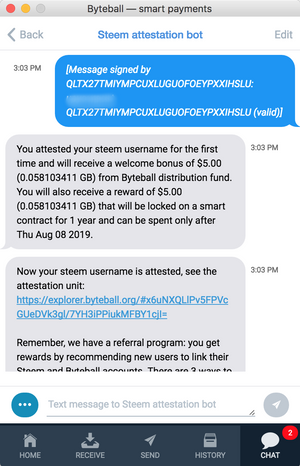
Thanks for reading. and Enjoy the cryptocurrency life.
'Reference' 카테고리의 다른 글
| 스팀잇(steemit) 계정이 있다면 바이트볼(byteball) 에어드롭(airdrop)을 받아보자 (0) | 2018.08.10 |
|---|